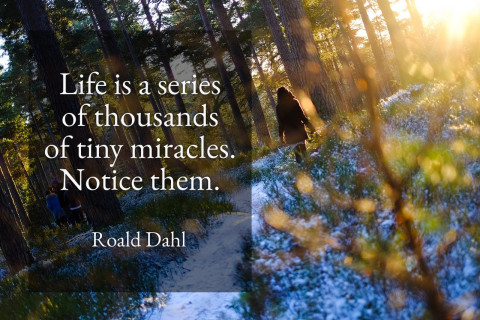Hey photo lover.
Taking (and making) great personal pictures is very much an underrated talent in the 21st century. You need to adjust, filter, crop, saturate, tint, increase brightness, reduce exposure — and blur — to get the right mix that’ll leave you smiling, till the next picture comes around. If that isn’t talent, we don’t know what is.
Our biggest job at text2photo remains to help you make great pictures easy — as easy as hitting that shutter release button.